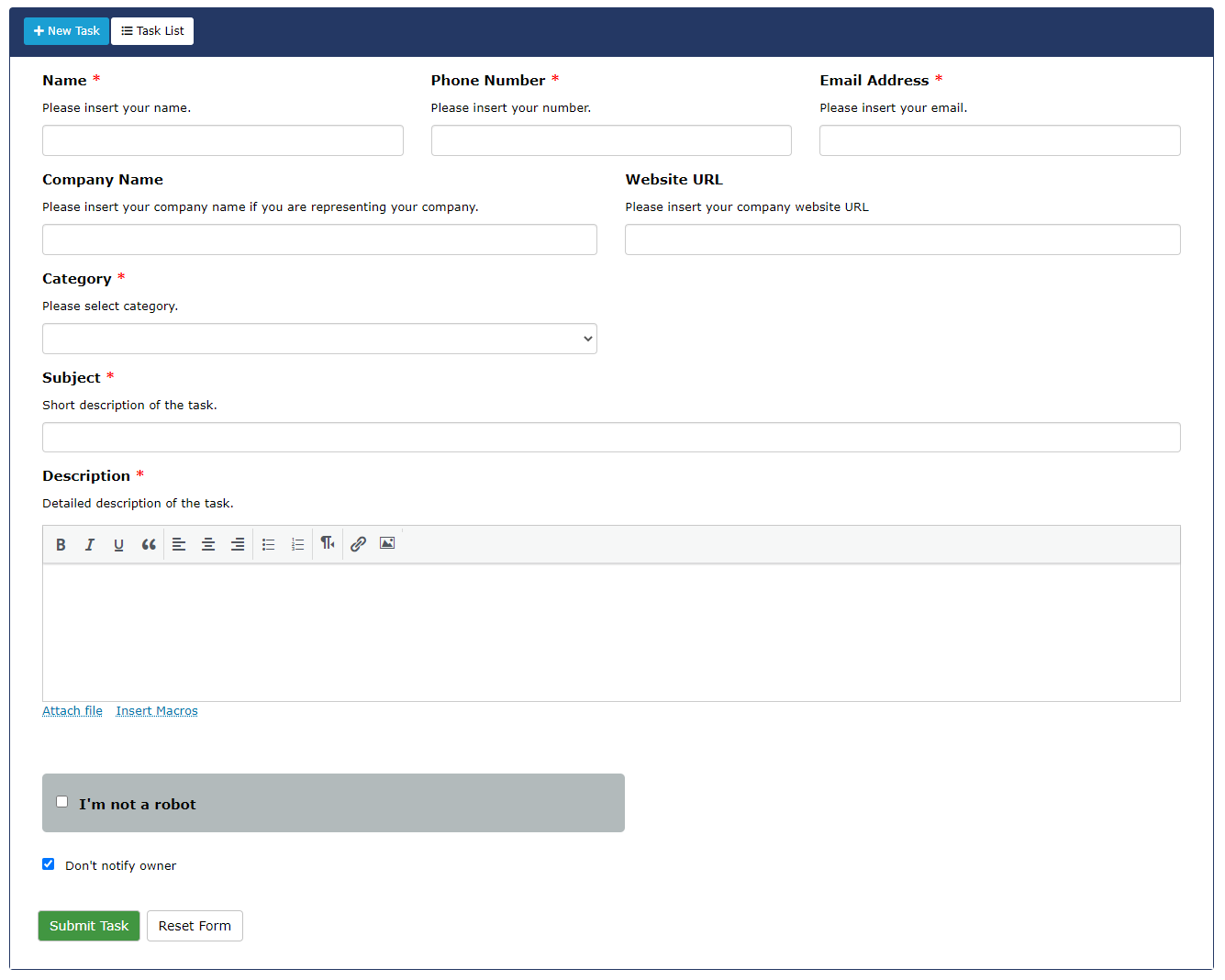Use Case: Sales, Support & Project Workflow
Sales Inquiry
When a visitor fills out a sales inquiry form on your site, CRMHelpDesk records the information as a CRM entry. CRMHelpDesk also creates a new task with an assignee and emails team members and managers of the inquiry. CRMHelpDesk is also excellent for keeping track of all the email conversations that happen afterward.
Visitor fills in a sales form
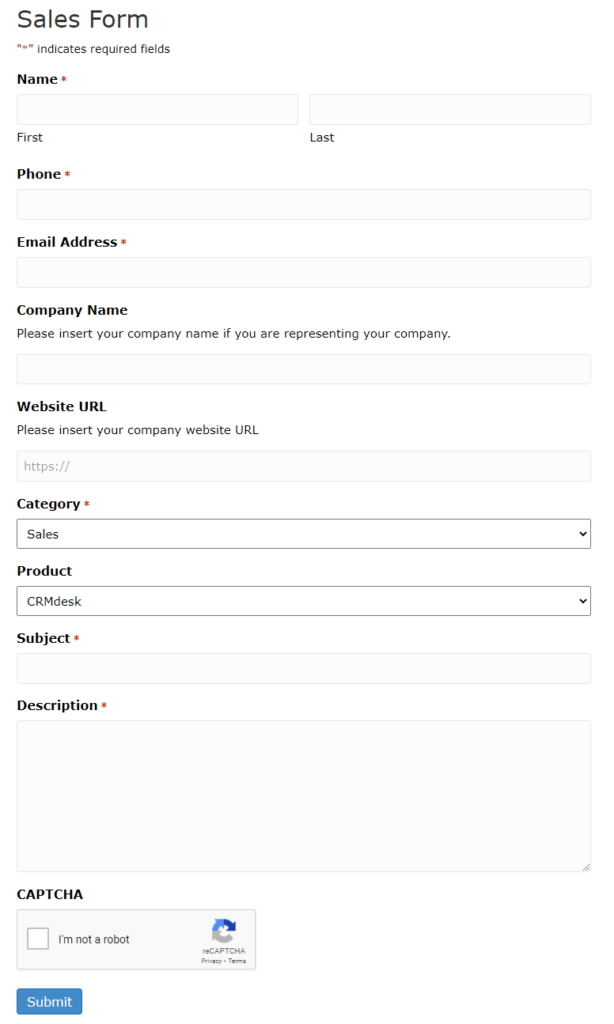
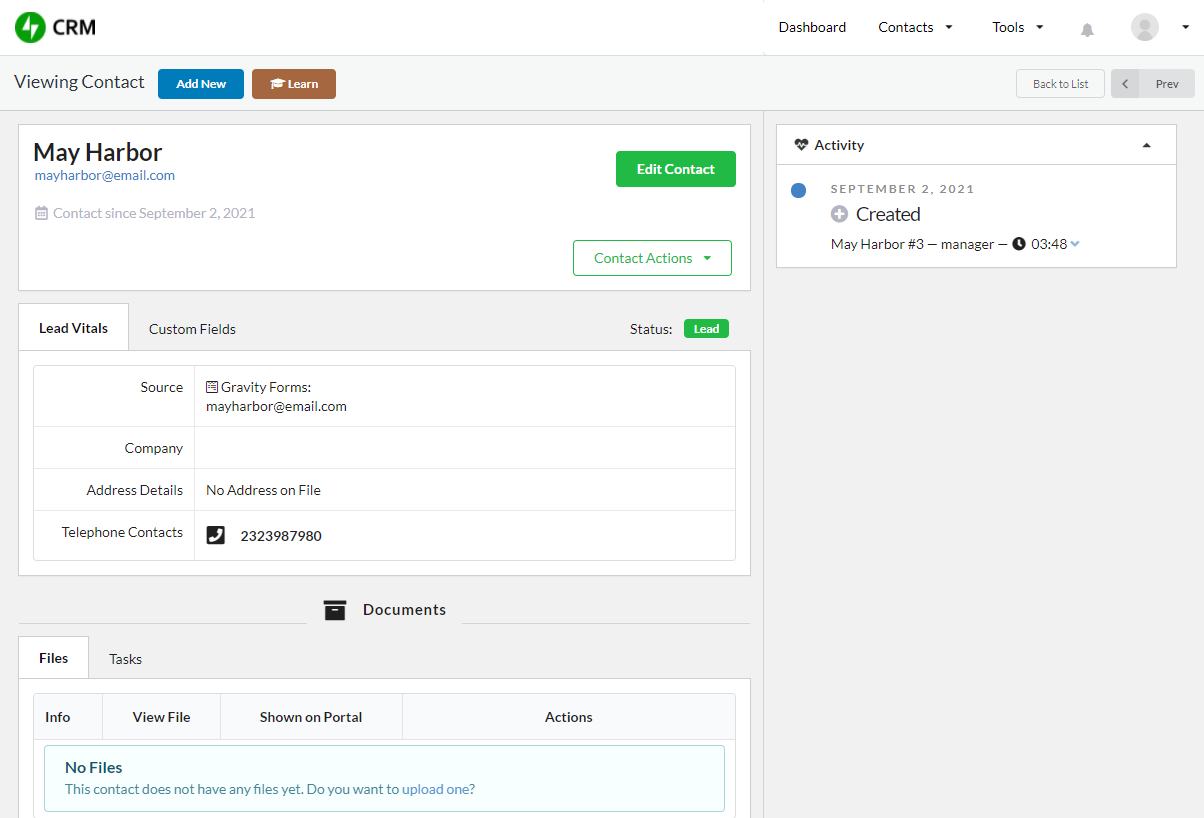

Support
If your customer needs further support with your project or product, they can fill out the Support Form to notify your support team so they can respond as soon as possible. CRMHelpDesk can track all conversations about the problem, assign a support task to a team member, and allow all involved parties to monitor the communications and resolve the issue.
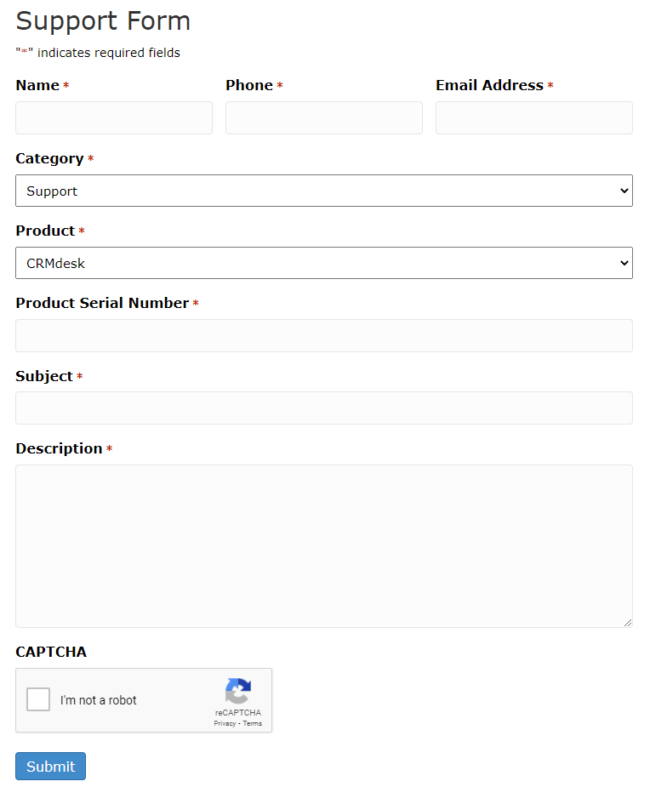
Project Workflow
For small businesses, CRMHelpDesk email tracking and workflow features offer a straightforward and effective solution for project management.
Your Project Manager can fill out the Project Form with details such as your customer's project manager, important dates, and attached needed files. CRMHelpDesk can track all conversations about the project, assign a task to a team member, and allow all involved parties to monitor the communications.



Single Form For Level 1 Subscription
All form templates and CRM features mentioned above are available to customers that purchased Level 2 subscription. Do not worry if you are purchasing Level 1 subscription to try out our CRMHelpDesk. You can still use the default task form for your business.