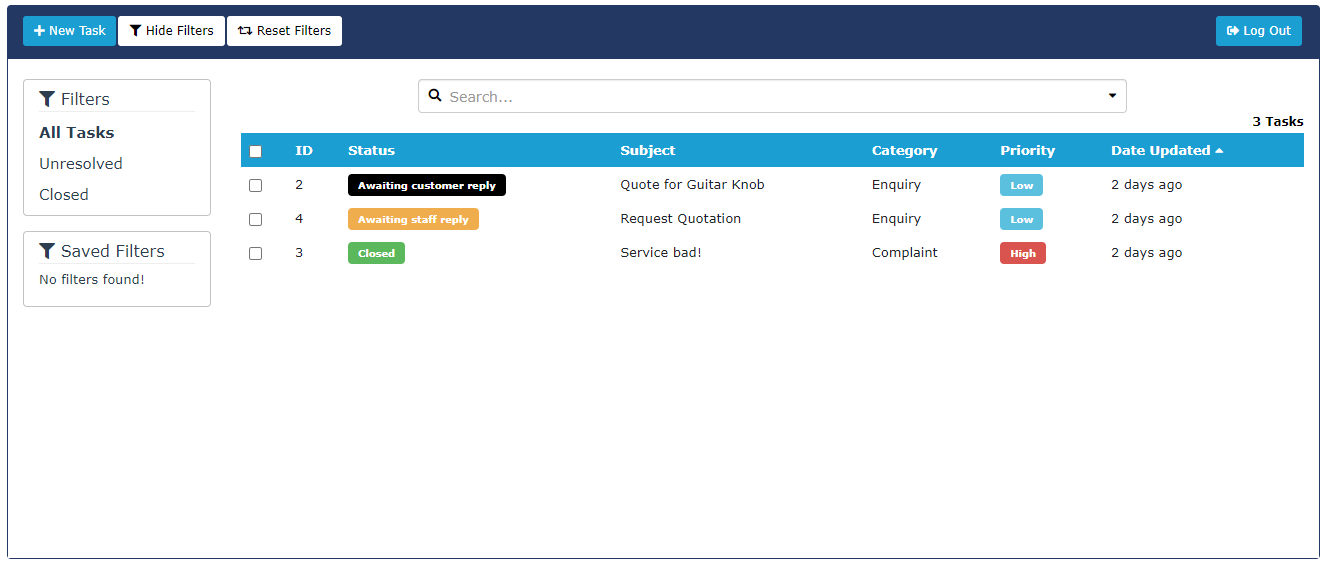
Task Bar
New Task: Add a new task.
Hide Filters: Hide the Filter Bar on the left side.
Reset Filters: Reset the filters applied when using the Search function.
Filter Bar
Choose the filter category to show the relevant tasks.
Save the filter applied when Search to use it in the future.
Task Information
ID: Task ID
Status: Task Status
Subject: Task Subject
Category: Task Category
Priority: Task Priority
Search Bar
Search the task by Task Subject or apply search filters.
