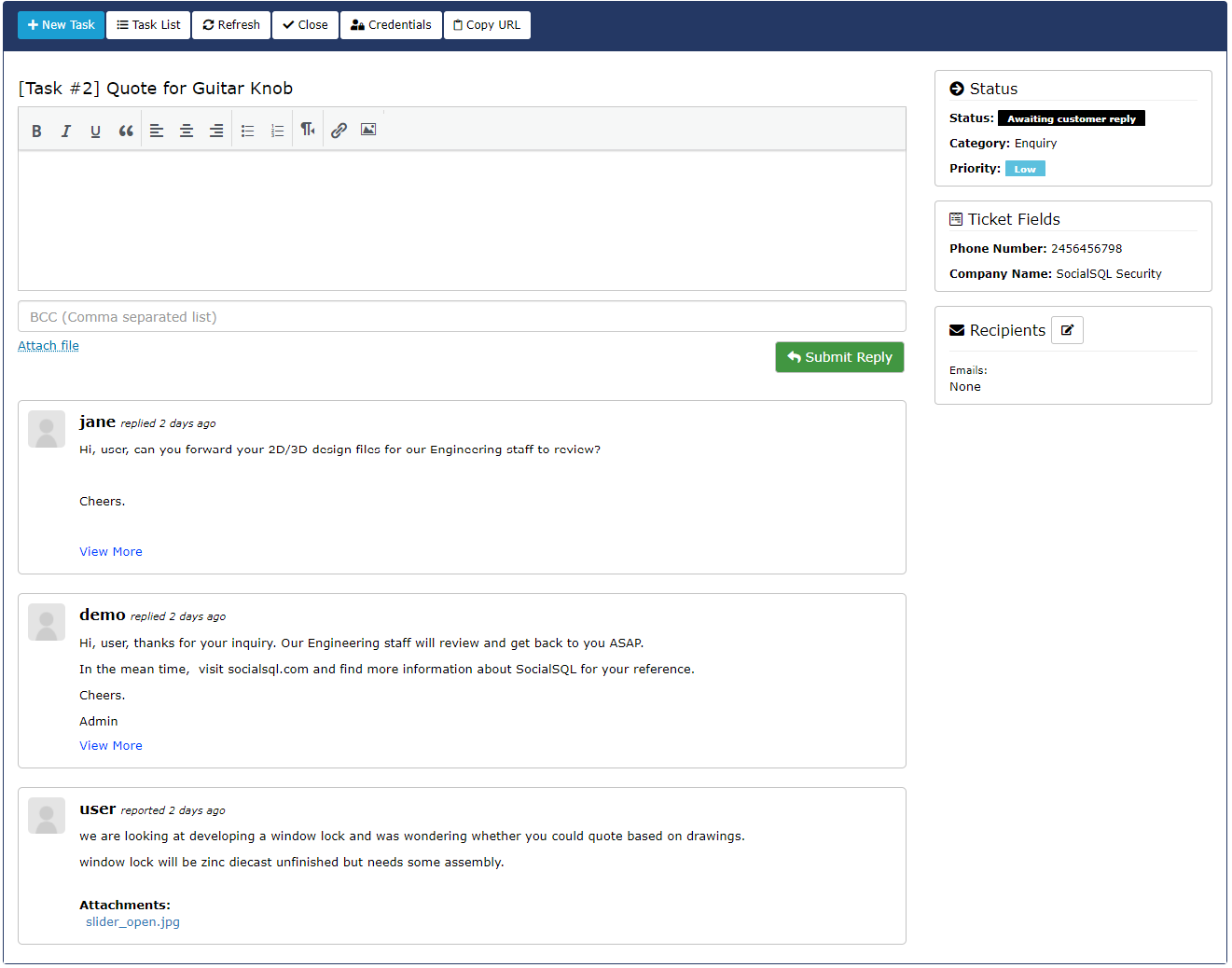
Task Bar
New Task: Add a new task
Task List: Back to Task List
Refresh: Refresh the task page.
Close: Close a task.
Credentials: Save your sensitive information such as address, user credentials, etc in the form of encryption.
Copy URL: Copy the Task URL
Reply Bar
Write your reply here. Add additional recipients in BCC area. Attach relevant files if any.
As a staff, you can also insert macros to retrieve information related to the task or customer.
There are many useful macros available such as {assigned_agent}, {customer_email}, {ticket_history_all_with_logs}. You can check out the full list in our demo.
Record of conversation
Additional Information
Status: Show the status, category and priority of the task
Ticket Fields: Show the extra form field information.
Recipients: Show/edit additional recipients.
