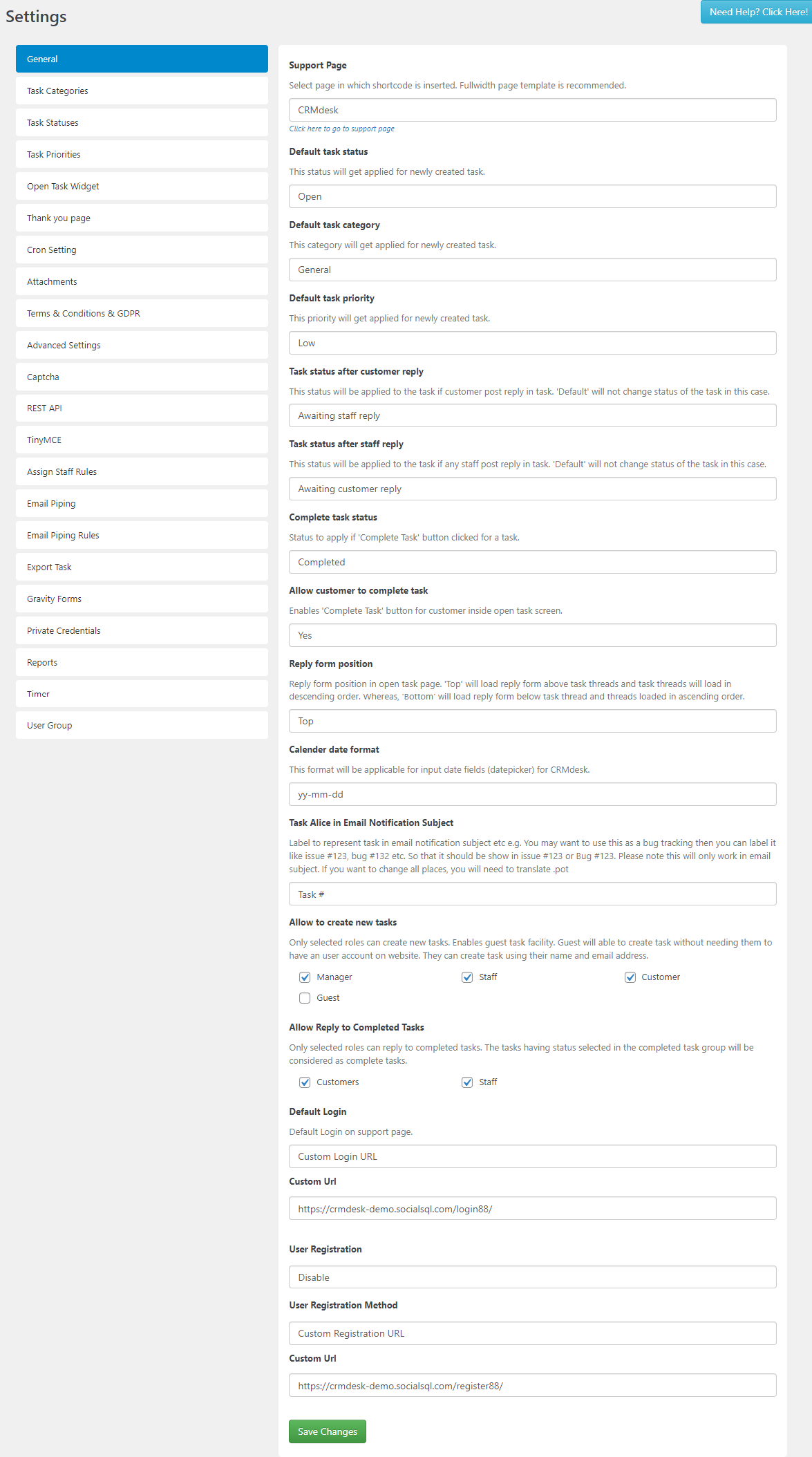
General Task Settings
You can set the default Task Status, default Task Category, default Task Priority and Task status after customer reply & staff reply.
Completed Task settings
You can set the Complete Task Status and determine whether to allow customer to complete the task.
General Settings
You can edit the Reply Form Position, Calendar Date Format and Task Alice in Email Notification Subject.
If the Reply Form Position is set to “Top” it will load reply form above task threads and threads will be loaded in descending order whereas, if is set to “Bottom” it will load reply form below task thread and threads will be loaded in ascending order.
Roles on Task Settings
You can manage the roles whether allowing to create new task and reply to completed task.
Login and Registration Settings
These are our recommended settings on Login and Registration.
