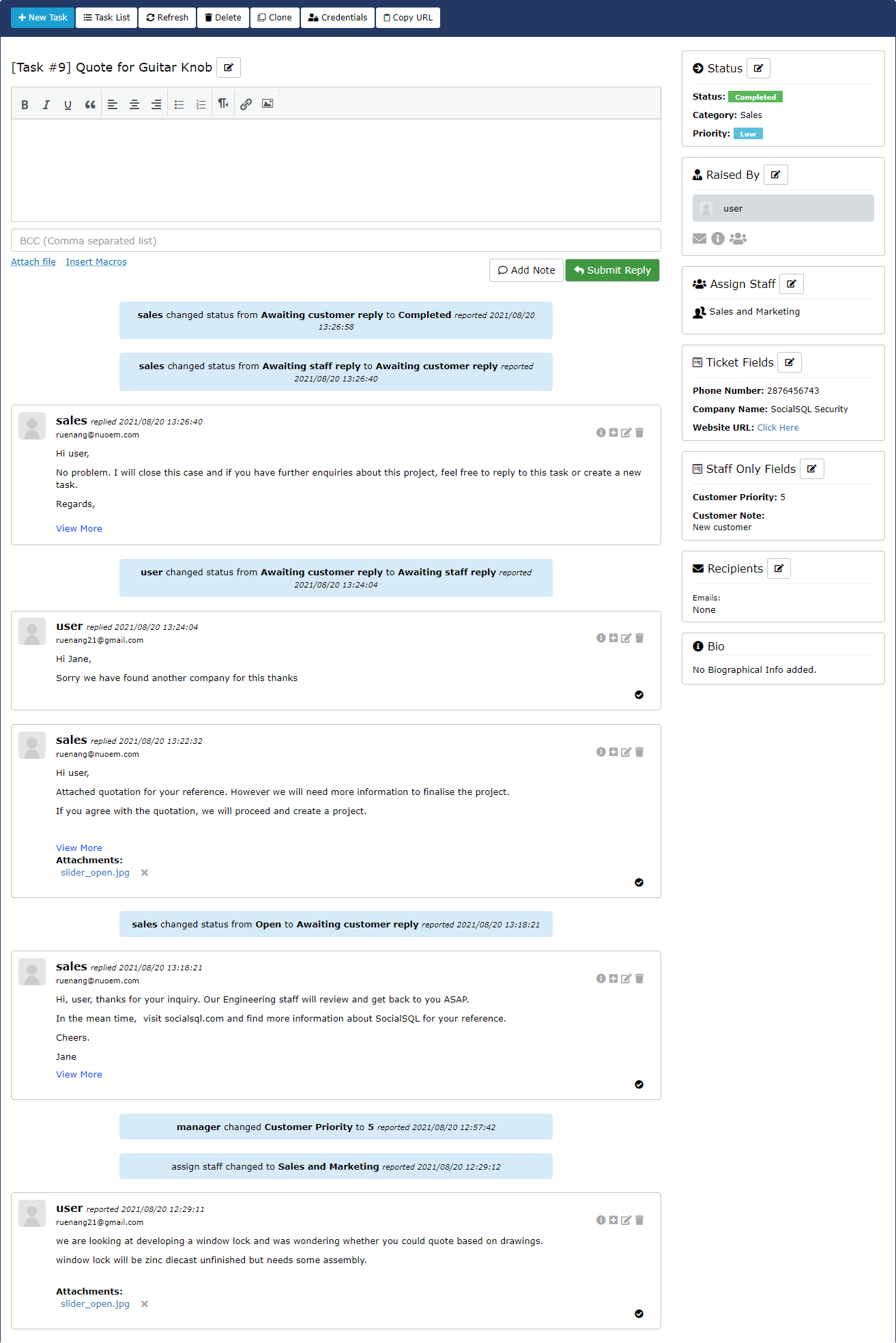
Task Bar
New Task: Add a new task
Task List: Back to Task List
Refresh: Refresh the task page.
Close: Close the task.
Delete: Delete the task.
Clone: Clone the task.
Credentials: Show sensitive information saved by the user.
Copy URL: Copy the Task URL
Task Subject
Manager and assigned staff are able to edit the task subject.
Add Note
Manager and assigned staff are able to add notes that are not visible by the user.
Additional Information
Manager and assigned staff are able to edit the following fields.
Status: Show the status, category and priority of the task
Raised by: Show the information of the user such as tasks created by the user, user groups etc.
Assign Staff: Show the staff assigned to this task.
Ticket Fields: Show the extra form field information.
Staff Only Fields: Staff Only Fields are custom fields that can be used by staff for a task. It is not available in task form nor visible by the user who created this task. Default Staff Only Fields are Customer Priority and Customer Note. The staff can edit the fields if he has access to it. You can use the field to store relevant information about the task.
Recipients: Show/edit additional recipients.
Bio: Biographical information of the user in their profile.
Extra Action
1) Show the Thread Information
2) Create new task from the thread
3) Edit the thread
4) Delete the thread
